Online Giving

Blessed Sacrament Parish is now offering Online Giving,
a web-based electronic contribution application.
We are providing this service so that you have the options to manage your parish support online or with your offering envelopes. Online Giving allows you to start, stop and change your contributions at any time and it helps you maintain your giving even if you cannot be here at Mass. This allows the parish to better manage our income, especially during bad weather or vacation times. You can choose to do a one-time gift or you can set up regularly scheduled contributions that are withdrawn on the date you specify in the system. Even if you typically use your offering envelopes, you may wish to contribute online to a particular collection.
It's easy and convenient. With this new Online Giving you do not have to contact the parish office to sign up or make changes. You can use your checking/savings account or major credit cards, and the funds will be automatically transferred to our parish bank account.
This system is convenient for the parish and it's convenient for you because you can make changes at any time. You can see reports of your contribution history. Online Giving is very easy to use and requires no special knowledge other than how to access the Internet.
We are providing this service so that you have the options to manage your parish support online or with your offering envelopes. Online Giving allows you to start, stop and change your contributions at any time and it helps you maintain your giving even if you cannot be here at Mass. This allows the parish to better manage our income, especially during bad weather or vacation times. You can choose to do a one-time gift or you can set up regularly scheduled contributions that are withdrawn on the date you specify in the system. Even if you typically use your offering envelopes, you may wish to contribute online to a particular collection.
It's easy and convenient. With this new Online Giving you do not have to contact the parish office to sign up or make changes. You can use your checking/savings account or major credit cards, and the funds will be automatically transferred to our parish bank account.
This system is convenient for the parish and it's convenient for you because you can make changes at any time. You can see reports of your contribution history. Online Giving is very easy to use and requires no special knowledge other than how to access the Internet.
How Do I Participate In Online Giving?
- To participate in Online Giving, simply visit the
Give Central website for Blessed Sacrament by clicking on the
Green Arrow below.
The screen images below will illustrate, your view after clicking on the Green Arrow
-
Select on one of the category of giving you desire, or click
on the View More button to view the entire list.

-
Select the Amount of your contribution, First Payment Date,
Frequency, and the End Date Type.
Next, click to Add to my Gift Basket.
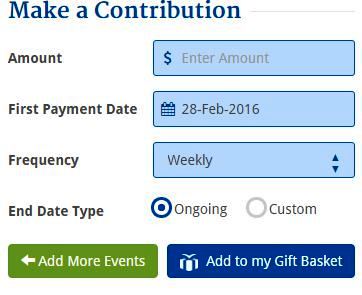
-
The message "Event was successfully added to your gift basket" will appear. You can
additional contributions or click on Checkout.
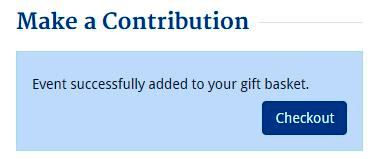
-
At the checkout, you can review your giving options, add more gifts, edit or delete your gifts
or click to Continue.
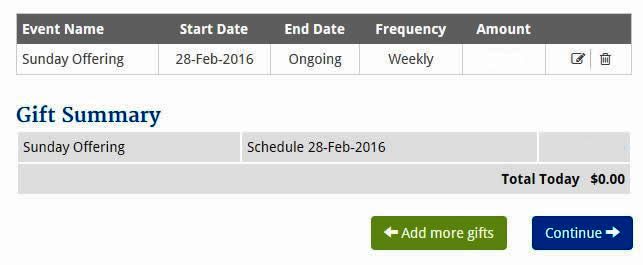
-
By continuing, you will view the Confirm my Gift page, where you will need to Log in or Sign up.
Once you are logged in, you can set up you payment options and whether you want to use a credit
card or your checking or savings account.
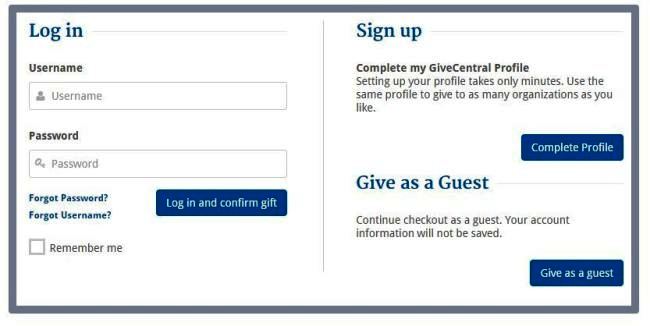
NOTE: You can always log in to your account and modify your giving amounts at any time by clicking on LOG IN located at the top of the Give Central LOG IN



 CLICK HERE For Online Giving
CLICK HERE For Online Giving